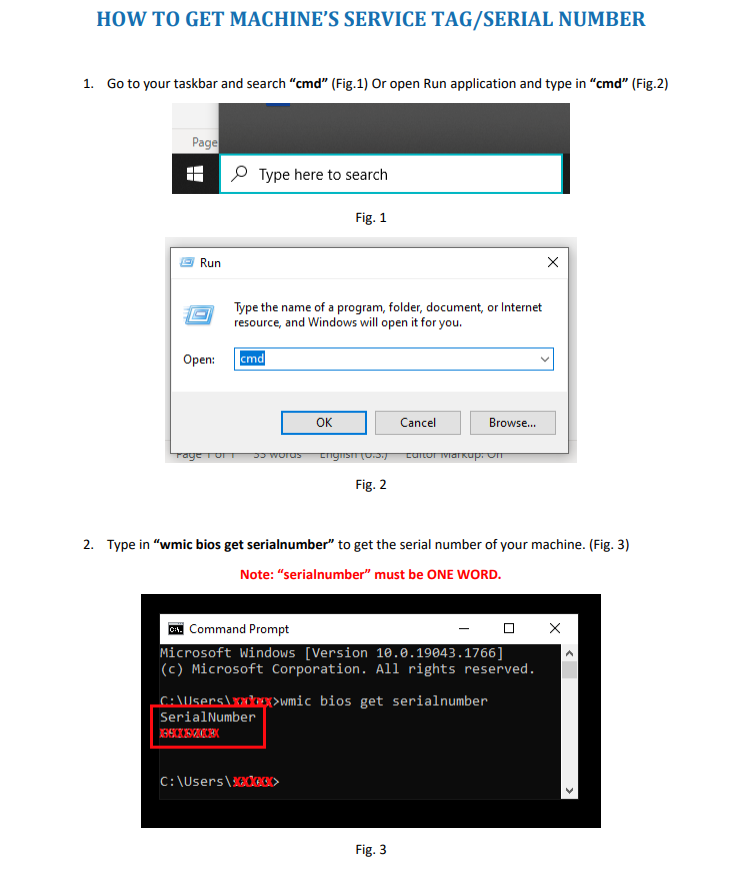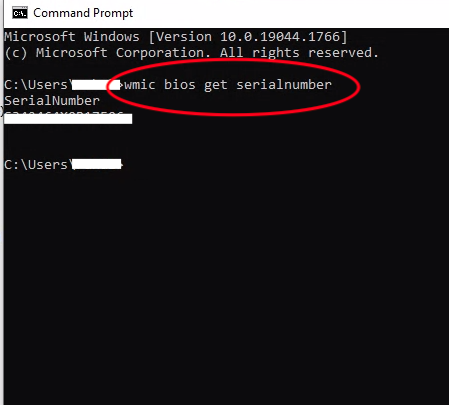How to Check Laptop Serial Number in Windows OS
HOW TO GET Laptop's SERVICE TAG/SERIAL NUMBER VIA CMD/Command METHOD
1. Go to your taskbar and search “cmd” or open Run Application and type in “cmd”
2. Type in “wmic bios get serialnumber” to get the serial number of your machine.
Note: “serialnumber” must be ONE WORD.