Identify Brand & Model
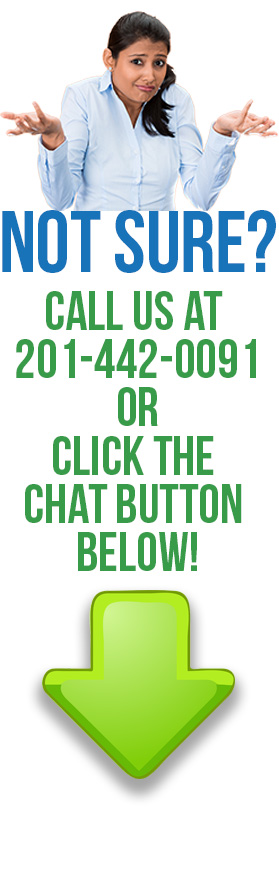 Identifying the correct laptop brand, series, model number, screen size and resolution is essential to finding the correct part for your laptop. The laptop series is typically more prominently displayed as part of the branding of your laptop, typically on the top cover, or on the keyboard area or display panel area of your laptop when you open it up. However, laptop model numbers are not always easy to find. Please select your laptop manufacturer, below, to get help identifying your correct model and series. Please note that some manufacturers have both a series AND a model number, you will need to identify both of these numbers to find your part. Other manufacturers only require a series to be identified, as shown below.
Identifying the correct laptop brand, series, model number, screen size and resolution is essential to finding the correct part for your laptop. The laptop series is typically more prominently displayed as part of the branding of your laptop, typically on the top cover, or on the keyboard area or display panel area of your laptop when you open it up. However, laptop model numbers are not always easy to find. Please select your laptop manufacturer, below, to get help identifying your correct model and series. Please note that some manufacturers have both a series AND a model number, you will need to identify both of these numbers to find your part. Other manufacturers only require a series to be identified, as shown below.
Find The Model Number For Your Computer
For assistance locating your model number, please call us at (201) 442-0091.
Locating your HP Model Number
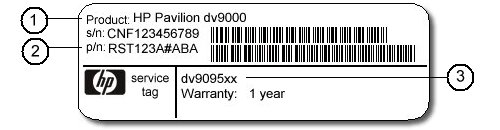 Locate the Model Number on the Service Tag placed on the bottom of your Notebook PC. The Service Tag will resemble the picture below.
Locate the Model Number on the Service Tag placed on the bottom of your Notebook PC. The Service Tag will resemble the picture below.
- Product Name: The Product Name, which will also typically be on the front of your notebook, is not the correct information for either the Series or the Model, it is usually a brand name for an entire set of series and models. This information should NOT be used to find the correct parts for your laptop.
- Model: This is the correct identifier for your laptop model. Please disregard the #ABA at the end of the model name.
- Series: This is the correct identifier for your laptop series. Select the series first, then select from the list of valid models.
Locating Your Sony Model Number
- For laptop computers released 2010 or later
- For laptop computers released Summer 2009
- For laptop computers released between Fall 2000 and Spring 2009
- For laptop computers released before Summer 2000
For laptop computers released 2010 or later:
The model number is listed on a sticker on the bottom of the laptop. In this case, it is called Product name, as shown here.
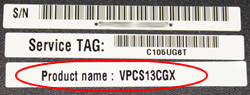
For laptop computers released 2009:
Note 1: If you own a configured-to-order laptop: the full model number is located on a sticker on the bottom of the computer.
Note 2: If your laptop was not configured-to-order: The full model number is not located on the case of the computer. Use one of the methods to find it:
Method 1:
- Click the Start button and then click All Programs.
- In the All Programs menu, click the VAIO Care folder.
- Click VAIO Care.
- The model number is displayed in the bottom of the VAIO Care window.
(e.g., VGN-FW550F)
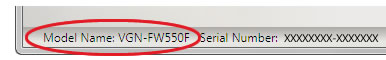
Method 2:
- Click the Start button, then click (My) Computer.
- Click Local Disc C:. Next click Windows.
- Click the file named Model or Model.txt*.
- The file will show the model number. (e.g., VGN-FW550F)
Note: If this file is blank, look for a second file with the same name and open that file.
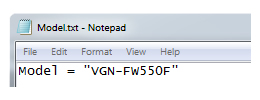
For laptops released between Fall 2000 and Spring 2009:
The model number is located on a small label located on the frame around the computer screen. (e.g., VGN-FW550F)
For laptop computers released before Summer 2000:
The computer information and compliance label, located on the bottom of the laptop case, indicates the actual model number. (e.g., PCG-N505VX)
Locating your Acer Series Number
Locate the Acer Notebook model number on the Service Tag placed on the bottom of your Laptop. The Service Tag will resemble the picture below.

This example is for Acer Aspire One - ZG5.
Locating your Dell Notebook Part Number
Locate the Dell Notebook part number on the Service Tag placed on the bottom of your Laptop. The Service Tag will resemble the picture below.

This example is for Dell Vostro 1400 series which has part # PP26L.
Locating Dell Model Number
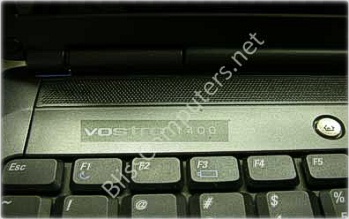
Locating your Toshiba Notebook Part Number
On Laptops the Model and Serial number can be found on the bottom case of the Laptop as either a printed sticker or laser etched into the cover as shown below.
You can also download and run the TOSHIBA Product Information utility to retrieve your model and serial number from you product by clicking here then selecting save as and running the utility.
You can also view a short VIDEO showing you how to find your model and serial number by Clicking here

Locating your ASUS Notebook Part Number
Please close the opening lid and flip the notebook with its back facing upward. Your model name will be printed on the “MODEL”section. Please neglect the third, fourth and fifth letters in it.

For example:A6Va series (or better known as A6Q00VA)
Locating your Gateway Notebook Part Number
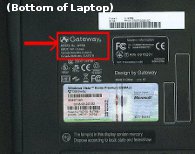 Gateway series/model numbers can found on the bottom of the laptop, or sometimes in the lower right hand side of LCD Screen. See photo to the left showing common model label location.
Gateway series/model numbers can found on the bottom of the laptop, or sometimes in the lower right hand side of LCD Screen. See photo to the left showing common model label location.
Example Model Numbers: "MX6930", "Solo 9500 ", Etc.
Locating your Lenovo Thinkpad Part Number
The product name is printed on the LCD Bezel of your machine
Product Name - X230

The serial number is printed at the bottom of your machine or beneath the battery. If the Machine Type model information is needed, it is located just right next to the serial number
Serial Number - 7812XXX
Machine Type - 2668
Machine Type Model - 2668KHU
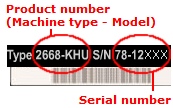
Locating your IdeaPad and Lenovo notebooks Model Number
The product name is printed on the label at the bottom of your machine.

The serial number is printed on the label at the bottom of your machine.
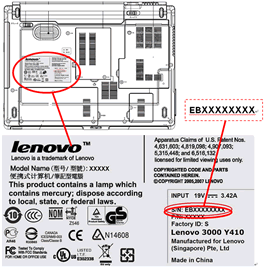
Locating Your Lenovo Chromebook Model Number
The product name, machine type model, model name and serial number can be found on rating label on the back cover.
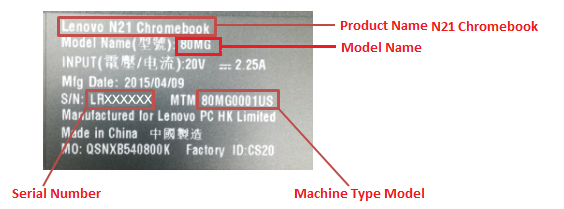
Locating your Macbook Pro Model Number
Identify your MacBook Pro by model identifier, model number, or configuration
When you have one of these numbers, match your numbers to the tables below to identify your MacBook Pro model.
Model identifier
Find your model identifier in the System Report:
- Choose About This Mac from the Apple () menu in the upper-left corner of your screen.
- Click System Report.
The model identifier is listed in the Hardware Overview.
Model number or configuration details
If you still have the box or receipt from your MacBook Pro, you can find the marketing model number or configuration details.
For the model number, the two characters before the slash (/) vary by country, but the part number will be the same worldwide. In the table below, "xx" represents these two variable characters. The configuration is listed as screen size/processor speed/RAM size/hard drive size/optical drive type (when included).
MacBook Pro models MacBook Pro 13-inch, MacBook Pro 15-inch, MacBook Pro 17-inch
| Model | Model Identifier | Model Number | Configuration |
|---|---|---|---|
| MacBook Pro (Retina, 13-inch, Early 2015) | MacbookPro12,1 |
MF839**/A MF840**/A MF841**/A MF843**/A |
13.3"/2.7 i5/8GB/128GB-Flash 13.3"/2.7 i5/8GB/256GB-Flash 13.3"/2.9 i5/8GB/512GB-Flash 13.3"/3.1 i5/16GB/512GB-Flash |
| MacBook Pro (Retina, 13-inch, Mid 2014) |
MacBookPro11,1 |
MGX72xx/A MGX82xx/A MGX92xx/A |
13.3”/2.6 i5/8GB/128GB-Flash 13.3”/2.6 i5/8GB/256GB-Flash 13.3”/2.8 i5/8GB/512GB-Flash |
| MacBook Pro (Retina, 13-inch, Late 2013) |
MacBookPro11,1 |
ME864xx/A ME865xx/A ME866xx/A |
13.3"/2.4 i5/4GB/128GB-Flash 13.3"/2.4 i5/8GB/256GB-Flash 13.3"/2.6 i5/8GB/512GB-Flash |
| MacBook Pro (Retina, 13-inch, Early 2013) | MacBookPro10,2 |
MD212xx/A ME662xx/A |
13.3"/2.5 i5/8GB/128GB-Flash 13.3"/2.6 i5/8GB/256GB-Flash |
| MacBook Pro (Retina, 13-inch, Late 2012) | MacBookPro10,2 |
MD212 MD213 |
13.3"/2.5 i5/8GB/128GB-Flash 13.3/2.5 i5/8GB/256GB-Flash |
| MacBook Pro (13-inch, Mid 2012) | MacBookPro9,2 |
MD101xx/A MD102xx/A |
13.3"/2.5 i5/2x2GB/500-5400 13.3"/2.9 i7/2x2GB/750-5400 |
| MacBook Pro (13-inch, Late 2011) | MacBookPro8,1 |
MD314xx/A MD313xx/A |
13.3"/2.8 i7/2x2GB/750-5400 13.3"/2.4 i5/2x2GB/500-5400 |
| MacBook Pro (13-inch, Early 2011) | MacBookPro8,1 | MC724xx/A | 13.3"/2.7 i7/2x2GB/500-5400 |
| MC700xx/A | 13.3"/2.3 i5/2x2GB/320-5400 | ||
| MacBook Pro (13-inch, Mid 2010) | MacBookPro7,1 | MC375xx/A | 13.3"/2.66/2x2GB/320-5400 |
| MC374xx/A | 13.3"/2.4/2x2GB/250-5400 | ||
| MacBook Pro (13-inch, Mid 2009) | MacBookPro5,5 | MB991xx/A | 13.3"/2.53/2X2GB/250-5400 |
| MB990xx/A | 13.3"/2.53/2X1GB/160-5400 |
| Model | Model Identifier | Model number | Configuration |
|---|---|---|---|
| MacBook Pro (Retina, 15-inch, Mid 2015) |
MacbookPro 11,4 MacbookPro 11,5 MacbookPro 11,5 |
MJLQ2**/A MJLT2**/A MJLU2**/A |
15.4"/2.2 Quad-core i7/16GB/256GB-Flash 15.4"/2.5 Quad-core i7/16GB/512GB-Flash 15.4"/2.8 Quad-core i7/16GB/1TB-Flash |
| MacBook Pro (Retina, 15-inch, Mid 2014) |
MacBook Pro11,2 MacBook Pro11,3 |
MGXA2xx/A MGXC2xx/A |
15.4”/2.2 Quad-core i7/16GB/256GB-Flash 15.4”/2.5 Quad-core i7/16GB/512GB-Flash |
| MacBook Pro (Retina, 15-inch, Late 2013) |
MacBook Pro11,2 MacBook Pro11,3 |
ME293xx/A ME294xx/A |
15.4"/2.0 Quad-core i7/8GB/256GB-Flash 15.4"/2.3 Quad-core i7/16GB/512GB-Flash |
| MacBook Pro (Retina, 15-inch, Early 2013) | MacBookPro10,1 |
ME664xx/A ME665xx/A |
15.4"/2.4 Quad-core i7/8GB/256GB-Flash 15.4"/2.7 Quad-core i7/16GB/512GB-Flash |
| MacBook Pro (Retina, Mid 2012) | MacBookPro10,1 |
MC975xx/A MC976xx/A |
15.4"/2.3 Quad-core i7/8GB/256GB-Flash 15.4"/2.6 Quad-core i7/8GB/512GB-Flash |
| MacBook Pro (15-inch, Mid 2012) | MacBookPro9,1 |
MD103xx/A MD104xx/A |
15.4"/2.3 Quad-core i7/2x2GB/500-5400 15.4"/2.6 Quad-core i7/2x4GB/750-5400 |
| MacBook Pro (15-inch, Late 2011) | MacBookPro8,2 |
MD322xx/A MD318xx/A |
15.4"/2.4 Quad-core i7/2x2GB/750-5400 15.4"/2.2 Quad-core i7/2x2GB/500-5400 |
| MacBook Pro (15-Inch, Early 2011) | MacBookPro8,2 |
MC723xx/A |
15.4"/2.2 Quad-core i7/2x2GB/750-5400 |
| MC721xx/A | 15.4"/2.0 Quad-core i7/2x2GB/500-5400 | ||
| MacBook Pro (15-inch, Mid 2010) | MacBookPro6,2 | MC373xx/A | 15.4"/2.66 i7/2x2GB/500-5400/GLSY |
| MC372xx/A | 15.4"/2.53 i5/2x2GB/500-5400/GLSY | ||
| MC371xx/A | 15.4"/2.4 i5/2x2GB/500-5400/GLSY | ||
| MacBook Pro (15-inch, Mid 2009) | MacBookPro5,3 | MB985xx/A | |
| 15.4"/2.66/2X2GB/320-5400/GLSY | |||
| MB986xx/A | 15.4"/2.8/2X2GB/500-5400/GLSY | ||
| MacBook Pro (15-inch, 2.53GHz, Mid 2009) | MacBookPro5,3 | MC118xx/A | 15.4"/2.53/2X2GB/250-5400/GLSY |
| MacBook Pro (15-inch, Late 2008) | MacBookPro5,1 | MB470xx/A | 15.4"/D2.4G/2G/250/SD-DL |
| MB471xx/A | 15.4"/D2.53G/4G/320/SD-DL | ||
| MC026xx/A | 15.4"/D2.66G/4G/320/SD-DL | ||
| MacBook Pro (15-inch, Early 2008) | MacBookPro4,1 | MB134xx/A | 15.4"/D2.5G/2G/250/SD-DL |
| MB133xx/A | 15.4"/D2.4G/2G/200/SD-DL | ||
| MacBook Pro (15-inch, 2.4/2.2 GHz) | MacBookPro3,1 | MA895xx/A | 15.4"/D2.2G/2GB/120/SD-DL |
| MA896xx/A | 15.4"/D2.4G/2GB/160/SD-DL | ||
| MacBook Pro (15-inch, Core 2 Duo) | MacBookPro2,2 | MA609xx/A | 15.4"/D2.16G/1G/120/SD-DL |
| MA610xx/A | 15.4"/D2.33G/2G/120/SD-DL | ||
| MacBook Pro (15-inch, Glossy) | MacBookPro1,1 | MA601xx/A | 15.4"/D2.16G/1G/100/Super |
| MA600xx/A | 15.4"/D2.0G/512/80/Super | ||
| MacBook Pro | MacBookPro1,1 | MA463xx/A | 15.4"/D1.83G/512/80/Super |
| MA464xx/A | 15.4"/D2.0G/1G/100/Super |
| Model | Model Identifier | Model number | Configuration |
|---|---|---|---|
| MacBook Pro (17-inch, Late 2011) | MacBookPro8,3 | MD311xx/A | 17"/2.4 Quad-core i7/2x2GB/750-5400 |
| MacBook Pro (17-inch, Early 2011) | MacBookPro8,3 | MC725xx/A | 17"/2.2 Quad-core i7/2x2GB/750-5400 |
| MacBook Pro (17-inch, Mid 2010) | MacBookPro6,1 | MC024xx/A | 17"/2.53 i5/2x2GB/500-5400/GLSY |
| MacBook Pro (17-inch, Mid 2009) | MacBookPro5,2 | MC226xx/A | 17"/2.8/2x2GB/500-5400/GLSY |
| MacBook Pro (17-inch, Early 2009) | MacBookPro5,2 | MB604xx/A | 17"/D2.66G/2x2G/320/SD-DL |
| MacBook Pro (17-inch, Late 2008) | MacBookPro5,1 | MB766xx/A | 17"/D2.5G/4G/320/SD-DL |
| MacBook Pro (17-inch, Early 2008) | MacBookPro4,1 | MB166xx/A | 17"/D2.5G/2x1G/250/SD-DL |
| MacBook Pro (17-inch, 2.4 GHz, Late 2007) | MacBookPro3,1 | MA897xx/A | 17"/D2.4G/2GB/160/SD-DL |
| MacBook Pro (17-inch, Core 2 Duo) | MacBookPro2,1 | MA611xx/A | 17"/D2.33G/2G/160/SD-DL |
| MacBook Pro (17-inch) | MacBookPro1,2 | MA092xx/A | 17"/D2.16G/1G/120/SD-DL |

